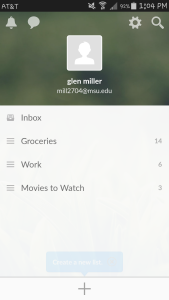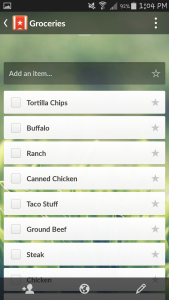Every teacher has a dream vision of the perfect classroom. It has the perfect landscape and ample space for everything we could ever wish to do. It’s full of technology and things we know that are rare in classrooms due to funding. In order to create my picture perfect classroom I use the program SketchUp. SketchUp allows creativity and ingenuity to take over and gives you the tools to create things the way you see them at their best. The program is easy to use and can be downloaded for free at http://www.sketchup.com/products/sketchup-make.
Rockfish Hoke Elementary School is a Title 1 school so we lack some things some public schools may have. Technology is spread as best as possible. Every room has a SmartBoard and 1-3 iPads. Technology is only as useful as the people using it allow it to be. Anyone can teach a lesson using a SmartBoard. It is how we use the technology to create new and improved ways of learning through social and practical ways of teaching. I firmly believe that my students learn best in small groups of peers when they can bounce ideas of each other and self correct. I also believe that a hands on approach adds to success in a classroom.
I have a constructivist approach to teaching. “The teacher does not simply stand by, however, and watch children explore and discover. Instead, the teacher may often guide students as they approach problems, may encourage them to work in groups to think about issues and questions, and support them with encouragement and advice as they tackle problems, adventures, and challenges that are rooted in real life situations that are both interesting to the students and satisfying in terms of the result of their work (“Social Constructivist Theories”, 2015)”. Allowing students the time and opportunity to collaborate greatly improves their chances of success.
In my SketchUp classroom, I have completely remodeled my room and spared no cost! I took out the outdated desks, useless cabinetry, and just about everything else. I wanted to create a 21st Century classroom with a student centered feel. I added technology that we will soon be receiving and gave each child a Chromebook. I added the Chromebooks because “…Telecommunications tools such as e-mail and the Internet provide a means for dialogue, discussion, and debate — interactivity that leads to the social construction of meaning (“Social Constructivist Theories”, 2015)”. Chromebooks allow students to have access to Google Drives which opens the door to a plethora of learning opportunities.
Below, you can see my remodeled classroom.
1) Picture one is an overhead view of how my classroom will be set up. My desk is in the corner so that I can see every student in front of me. You can also see the SmartBoard located on the front wall. Directly above my desk you will see a table. On that table I have numerous iPads and tablets available for student center work.
2) Picture two is an overhead view of the opposite wall. Here you can see an independent reading station I have created using bean bag chairs and a few bookshelves. I also added the white board in the back.
3) Picture three is a view from desk. I need to be able to see all my students if I am working with a single student. It is also a great way to see all the tech available in the room.
4) Picture four is from the back of the room. We can see the brand new desks I have placed into the room. Each desk fits two students comfortably. I find that students get bothered by being in groups of 4-5 all year and this will give them relief from that. I also love two students at one table because it allows for peer collaboration. Sometime students learn better from peers who can explain it at their friends level then from a teacher.
5) Picture five is view from the back corner of the room where the independent reading station is. The layout of the classroom is open and allows for the more mobile teachers, like myself, room to maneuver around the room while teaching. Students also have chairs with wheels so that they may turn around if instruction is being used on the whiteboard in the back of the room.
6) Picture six is a view from where my door is. I believe that if your room doesn’t look inviting and fun students will check out and you will lose them. Classrooms are supposed to be fun places. That is why I designed my classroom to have a fun look to it all while keeping it professional as a learning environment.
Total costs:
Chromebooks: $149.99 x 20= $2,998.99
Desk chairs: $77.68 x 20 = $1553.60
Bean Bag chairs: $63.62 x 3= $190.86
SmartBoard: $1749 x 1= $1749
Ipad Mini: $173 x 4= $692
Total: $7,184.45
(All costs were from Amazon.com)
References:
3D for Everyone. (n.d.). Retrieved April 11, 2015, from http://www.sketchup.com/
Social Constructivist Theories. (n.d.). Retrieved April 11, 2015, from http://viking.coe.uh.edu/~ichen/ebook/et-it/social.htm